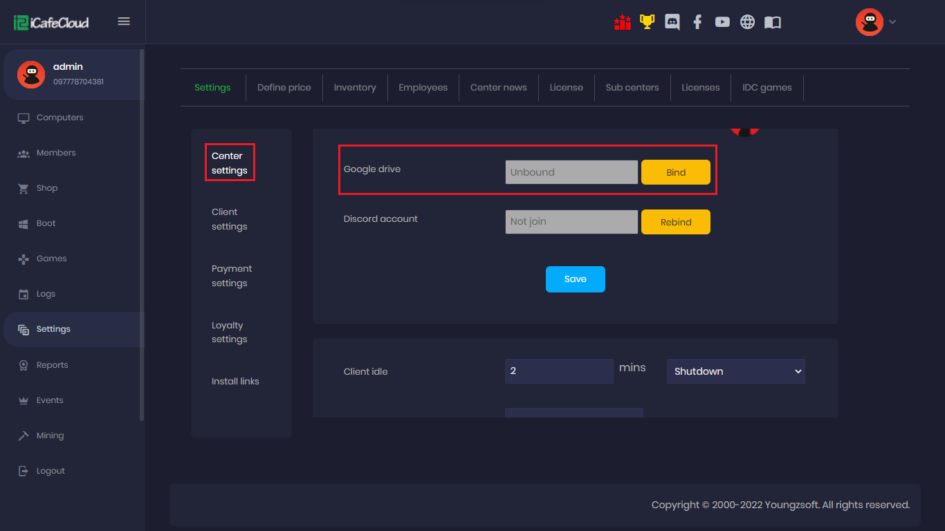Your data is extremely important and we’d never want you to lose it! While our servers need a refresh every 30 days to keep giving you the best POS experience ever. That said, you can save and download your data directly from the iCafeCloud Panel! This data can also be linked to your personal Google Drive. iCafeCloud will automatically back the data up on the 10th of every month!
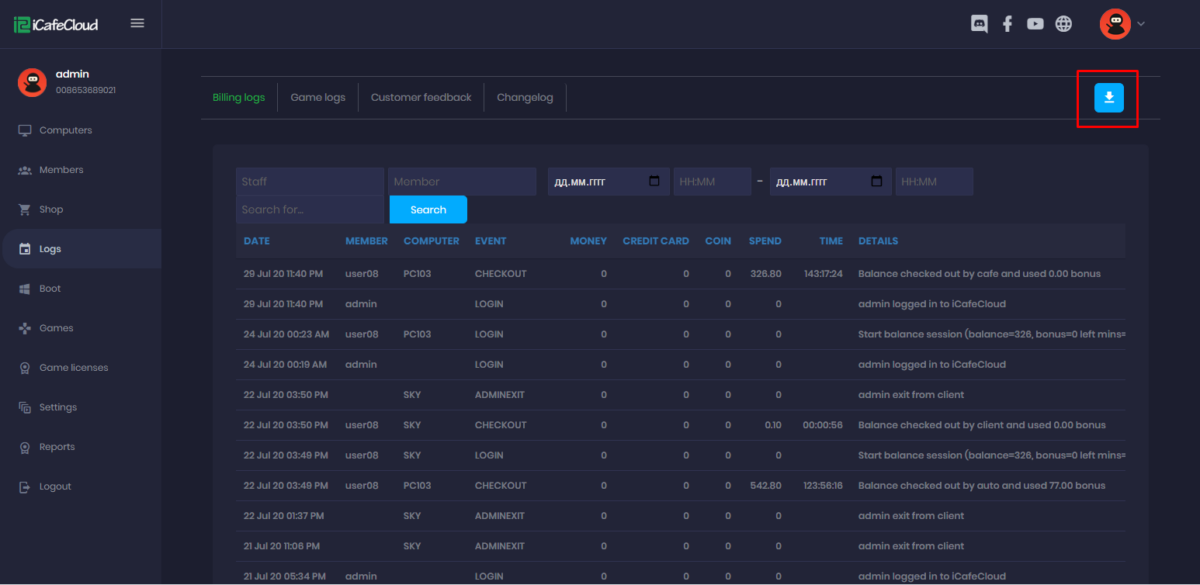
Excel format exports for data are possible as well. All you need to do is click the download button on the logs section!
To be able to link and auto update to your personal google drive, just bind the database from the center settings on the iCafeCloud panel!
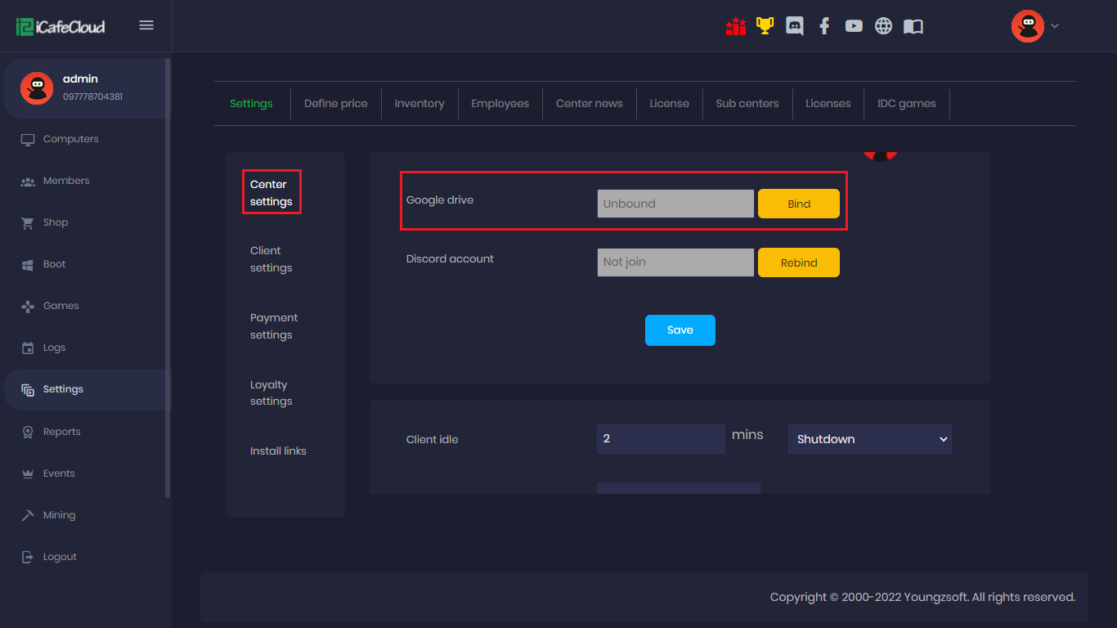
All that is left to do after that is to link the required google account and done.
iCafeCloud will take it from here and auto save your logs to your Google Drive!
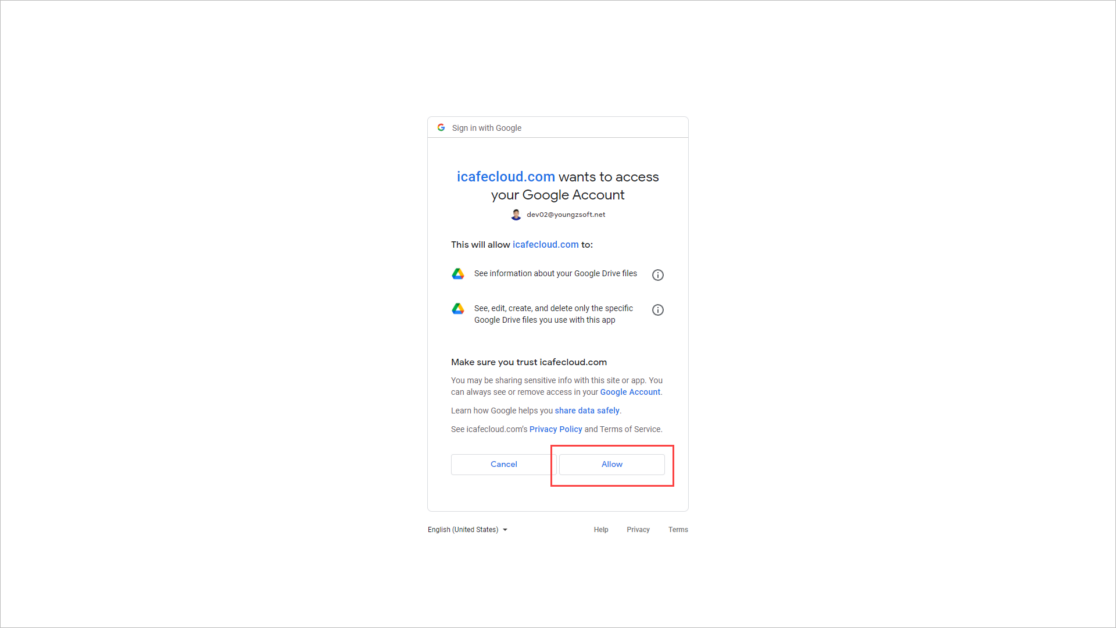
With all the functionality iCafeCloud brings to you, we also have a YouTube channel if you like video tutorials for our software! You can take a look, right here!
Oh and, just make sure you do not run out of space on your Google Drive! We wouldn’t want to lose out on valuable data now, would we?
Think it’s time for a POS upgrade? Let’s get STARTED FOR FREE!