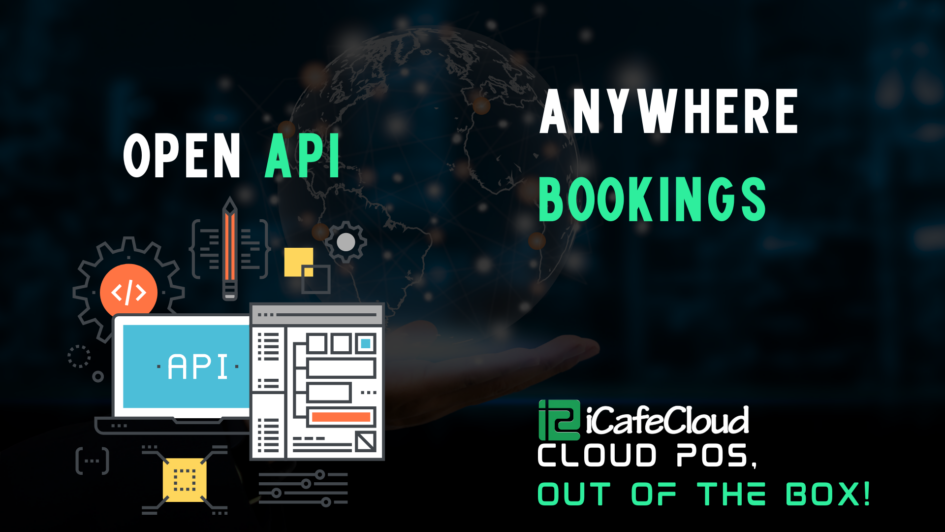Bookings! So, how do you manage them? Pre iCafeCloud, we’ve used everything from notebooks, sticky notes, excel sheets and anything one can think of. That, is about to change!
With iCafeCloud, we’re making it easier, faster and interactive for centers as well as customers to be able to make bookings for their favorite gaming stations! Thanks to Open AI. API allows bookings on any platform that you can integrate it to!
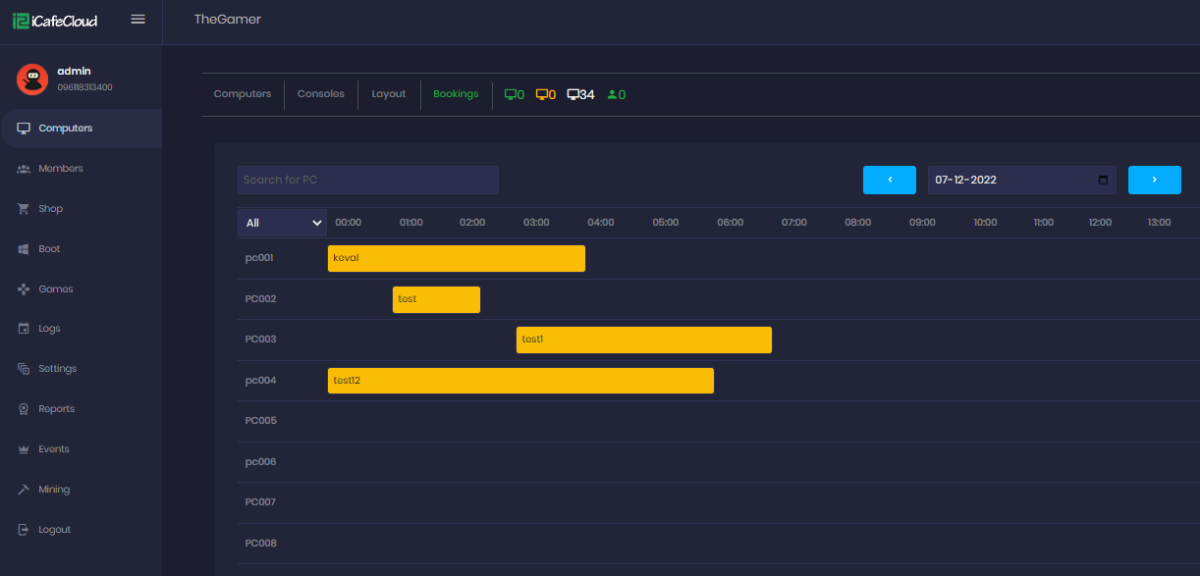
When logged in to your machines, the players can make the booking from the client panel itself. As long as they have the required amount of balance of their account. Admins can also allow them a loan for the booking and let them pay when they visit you next! Future bookings can be made for as far in the future as necessary. Tournament registrations can also be made using this function!
Groups can also book multiple PCs as required! Admins can also lock the booked PCs. This is to make sure the reservations are held at maximum priority.
The admin panel also allows the users as well as the center to,
- Book with User ID
- Select required slots of time
- Select multiple PCs for groups
- Mention any specific requirements from the admins or the customers.
- Book from anywhere in the world
- Book for any future date
- Auto login PCs at Booking times

As an addition to the anywhere reservation feature, centers can also accept payments on the web to confirm player reservations! PC screen time, is never going to waste now!
Looking to book a great software for your gaming center? Your search ends here!