So you’re loving iCafeCloud already? And want to know how to Initialize iCafeCloud? Here’s a brief, POS soldier!
First and foremost, let’s get the server ready, OR NOT? iCafeCloud does not require a dedicated monster PC to run! Any PC that runs a browser and windows should be great. And ofcourse, any browser in the world anywhere can access the panel! Cloud powered, indeed. Right?
For Diskless setups!
Once you get your FREE DEMO from our discord, here’s what you’ve got to do!
First, you’ll need to have the iCafeCloud software installed on a PC. This is the PC that will host your iCafeCloud for you. Not a heavy setup so don’t worry about it. In? Great! Enter your license into the admin panel and you should have access!
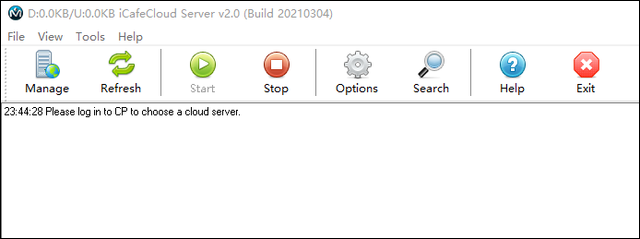
Click on the manage button here to go to the web panel. Enter your credentials and fill up the details asked for on the screen below and set the time zone that suits you best as well.
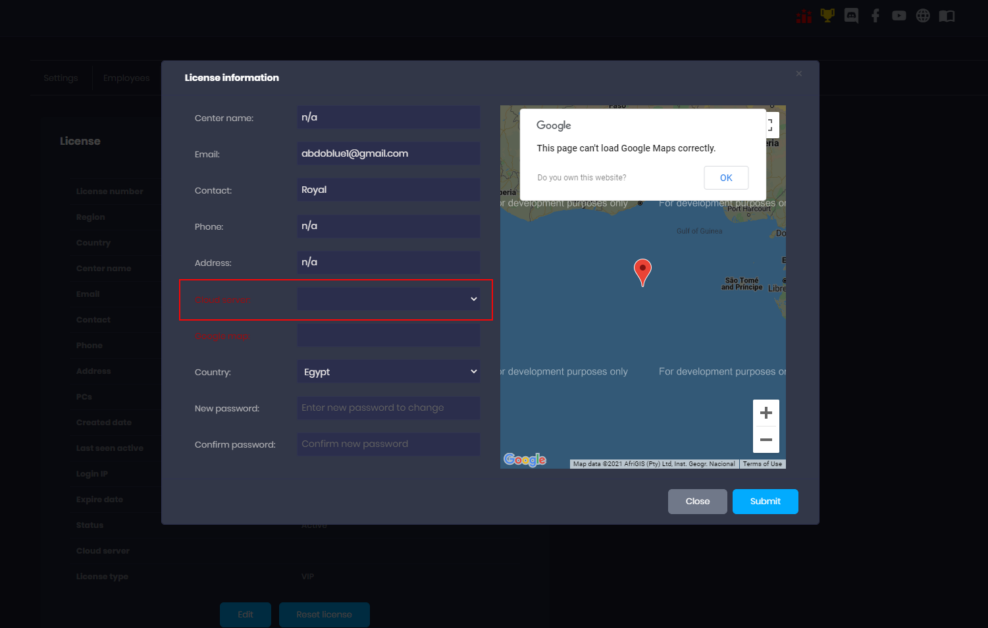
Now to adding your favorite, in demand games! Select the game drive from the Games tab and voila! You’re set. Smooth sailing here on!
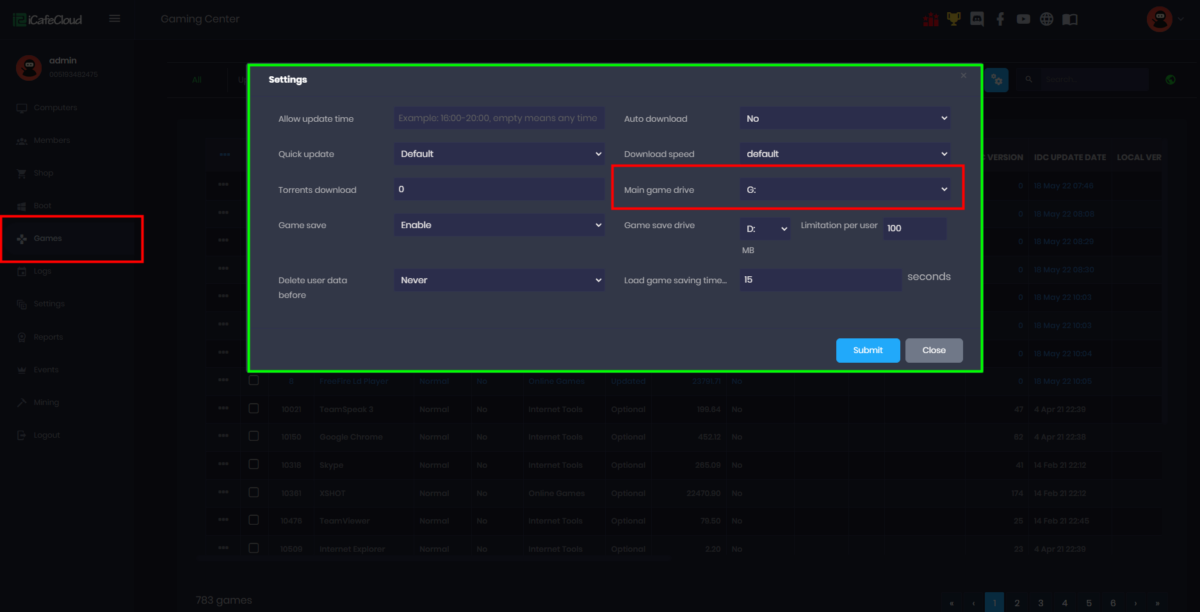
After this, you can move onto getting the games added. For disk based systems, it is essential to keep the same drive name and folder names for all PCs. Or, skip the hassle at all! Go DISKLESS! You’re certainly smart to pick the right thing for yourself!
You can add local or launcher based games easily through this panel. Make offers and update the inventory as you’d like to and done.
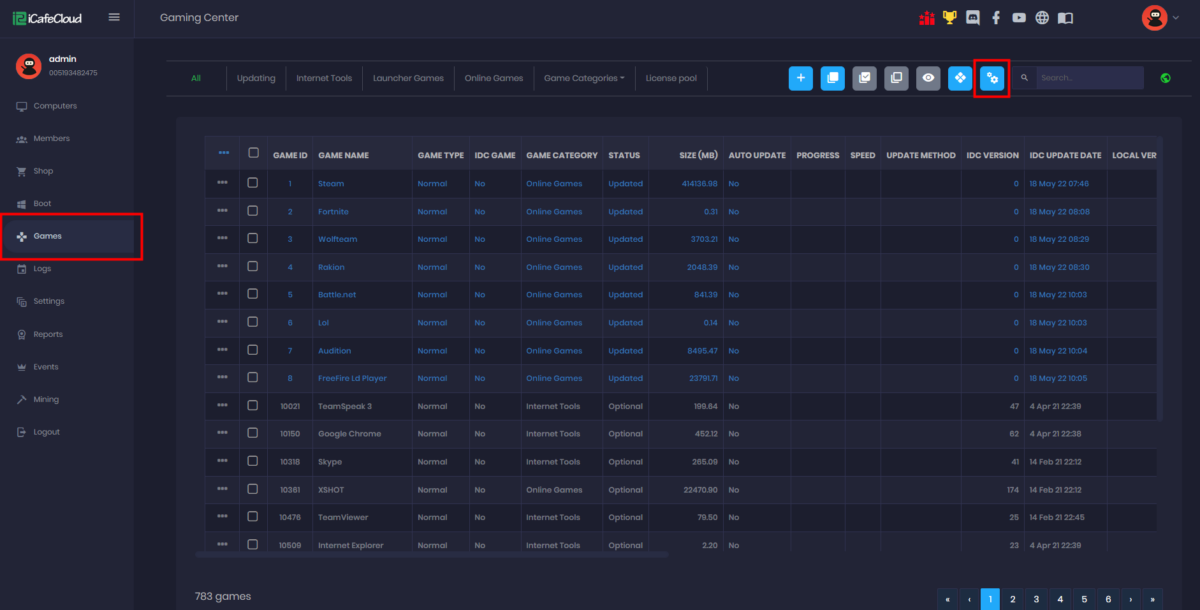
You now have the option to link your database to your google drive and always be backed up!
To start enabling games, you need to restart the application once
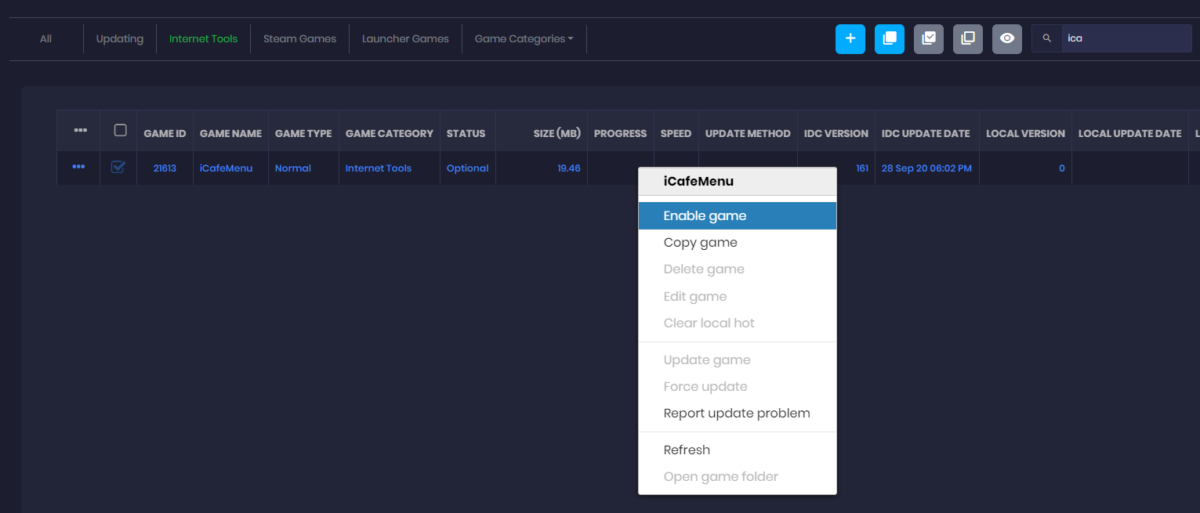
Following are the parameters you need to fill out to be able to enable any games onto your server.
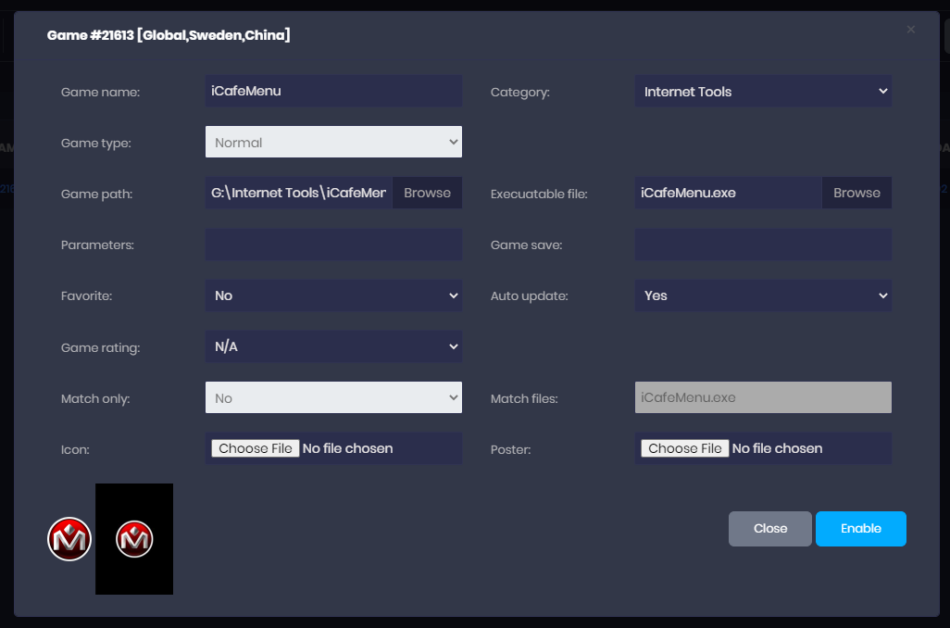
Additionally, iCafeCloud also allows you to add non launcher based local games. Overwolf is auto downloaded on install of iCafeCloud.
Once installed, all your client PCs on the network will boot into the iCafeCloud UI instead of Windows and users will only be able to login with time added onto their user accounts

And last but not the least, your powerful POS will be ready to show your all the features as well as a list of connected PCs.
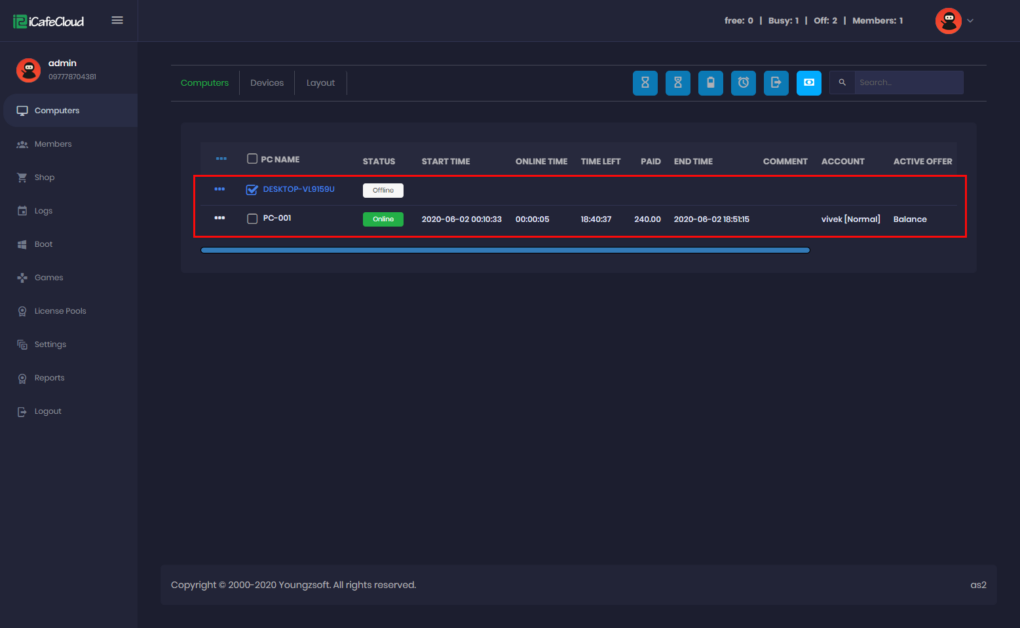
Here on, iCafeCloud will take care of everything from time management to license management and your user accounts as well as earnings! And alot more! Interested? Join in today!

