How to Customize Your ICafeMenu Interface for a Personalized Experience
Welcome to our guide on how to customize your ICafeMenu interface! We understand that not all users may be happy with our new simple and minimalist design, so we’ve put together this blog post to help you tailor the interface to your liking. Follow these easy steps to create a modern, gaming-inspired look that suits your taste.
Table of Contents:
- Showcase of User-Created Designs
- Choosing the Right Background
- Changing Icons and Posters for Apps and Games
- Creating a Center Logo
- Designing a Center News Poster
- Promoting Shop Items to the Homepage
- For Front-End Developers: Editing and Saving Code
1. Showcase of User-Created Designs
Before you start customizing your interface, get inspired by these examples of user-created designs. These designs showcase the creativity and variety possible when editing the ICafeMenu interface:
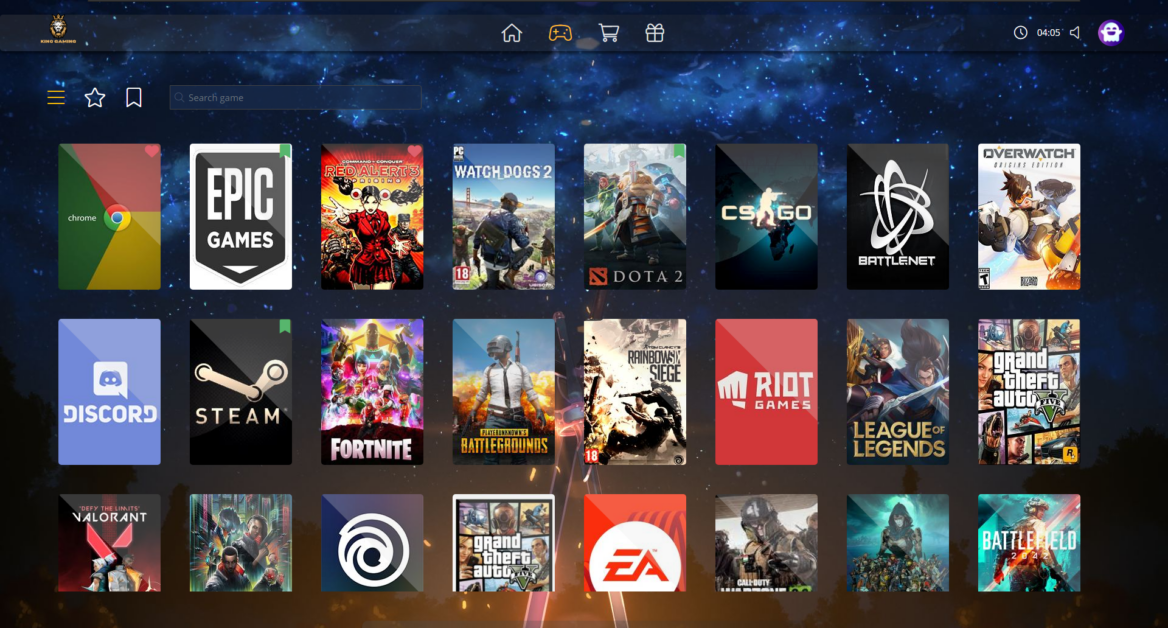

2. Choosing the Right Background

Selecting an eye-catching background is key to enhancing your interface. We recommend using high-quality 1920×1080 wallpaper. Check out these websites for amazing gaming and other themed wallpapers:
3. Changing Icons and Posters for Apps and Games
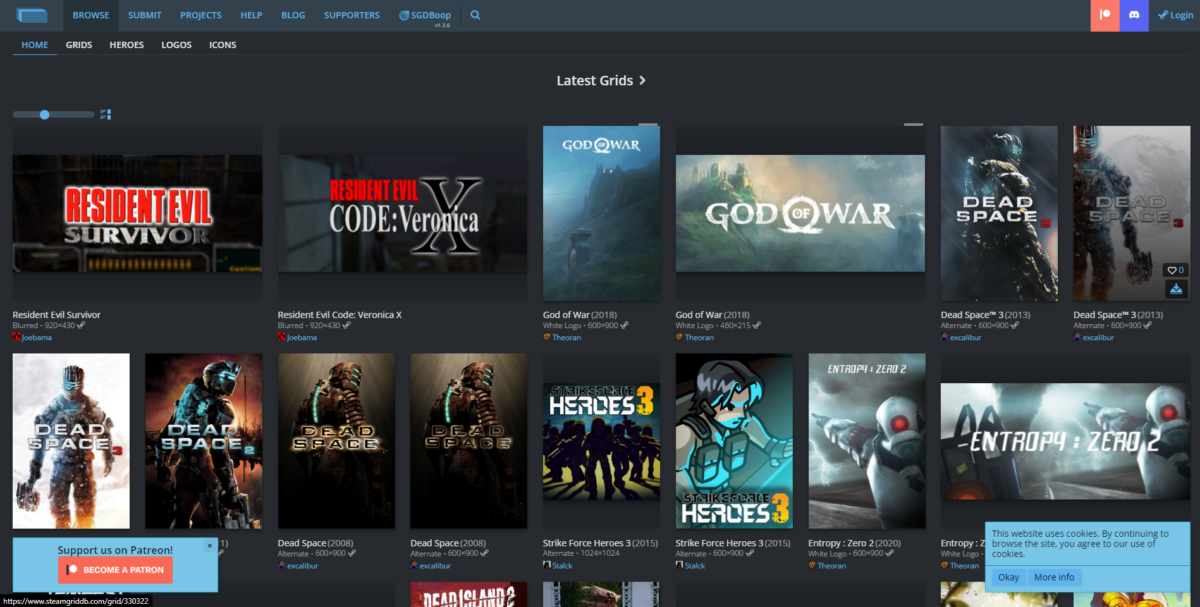
Customize your interface by replacing the default icons and posters for apps, games, and game launchers. Visit these websites to find high-quality icons and posters (168×240):
4. Creating a Center Logo
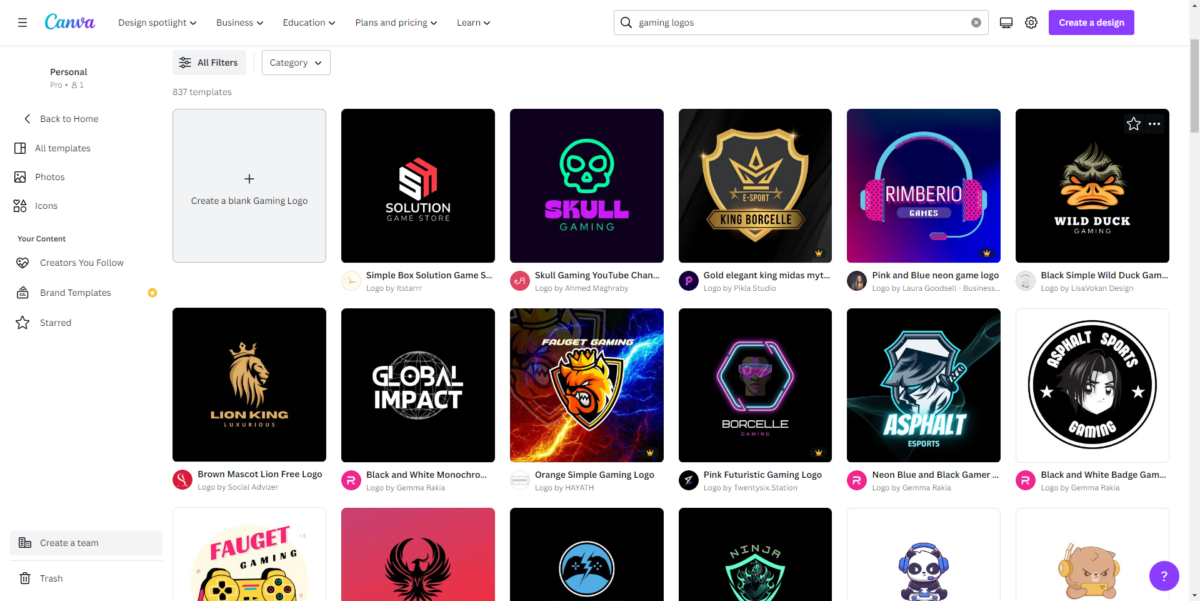
A unique center logo can give your interface a professional touch. Use these websites to create a logo for your gaming center just choose one and put your center name! :
5. Designing a Center News Poster

In today’s competitive gaming landscape, establishing a strong online presence and keeping your audience informed is crucial for the success of a gaming center. Sharing news and updates is an effective way to engage with your community, promote your brand, and attract new customers.
Keep your users informed with a well-designed center news poster (500×260). These websites can help you create eye-catching posters:
6. Promoting Shop Items to the Homepage
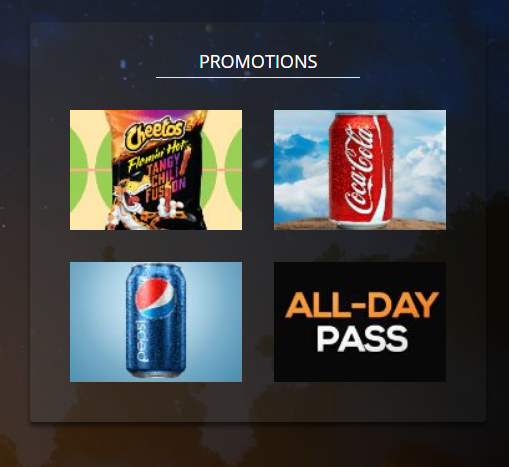
Take advantage of our built-in function to promote shop items directly on your homepage. To learn how to do this, click here.
7. For Front-End Developers: Editing and Saving Code
If you’re a front-end developer, you have the freedom to edit the HTML, JS, and CSS code of the interface. Make sure to save your changes to implement them, you can improve board colors edit the home page, or even make it accept live wallpaper you have all freedom.
Check out the DEMO by visiting https://www.icafecloud.com/demo
We hope this blog post helps you customize your ICafeMenu interface to your liking. With a bit of creativity and effort, you can create a unique, modern, and gaming-inspired design that’s perfect for your establishment. Happy customizing!
- Website : iCafeCloud
- Facebook: iCafeCloudFB
- Instagram: iCafeCloudIG
- Discord : Discord Server
- Youtube : ICafeCloudYT

