In an era where digital technology is constantly evolving, staying up-to-date becomes a vital part of business survival, more so in the gaming industry. This is especially true for gaming centers that rely heavily on software such as CCBoot and iCafeCloud. These tools are the backbone of your gaming center and need to be maintained to ensure your business continues to run smoothly.
The Importance of Regular Updates
Regular updates are not just about getting the latest features, although that is a significant part of it. They serve a multitude of purposes that contribute to the overall performance and security of your gaming center software.
Bug Fixes
No software is perfect. Despite rigorous testing, it’s not uncommon for software to launch with a few bugs. These could range from minor issues that barely affect functionality to critical problems that can disrupt operations. Regular updates often include fixes for these bugs, ensuring your gaming center software runs smoothly and efficiently. You can see our updates and bug fixes in Roadmap.
New Features
At CCBoot and iCafeCloud, we’re continuously working to improve our software. This includes adding new features that can enhance the gaming experience in your center, make management easier for you, or both. By updating your software regularly, you ensure you’re providing the best possible service to your customers. You can see our updates and new features in Roadmap.
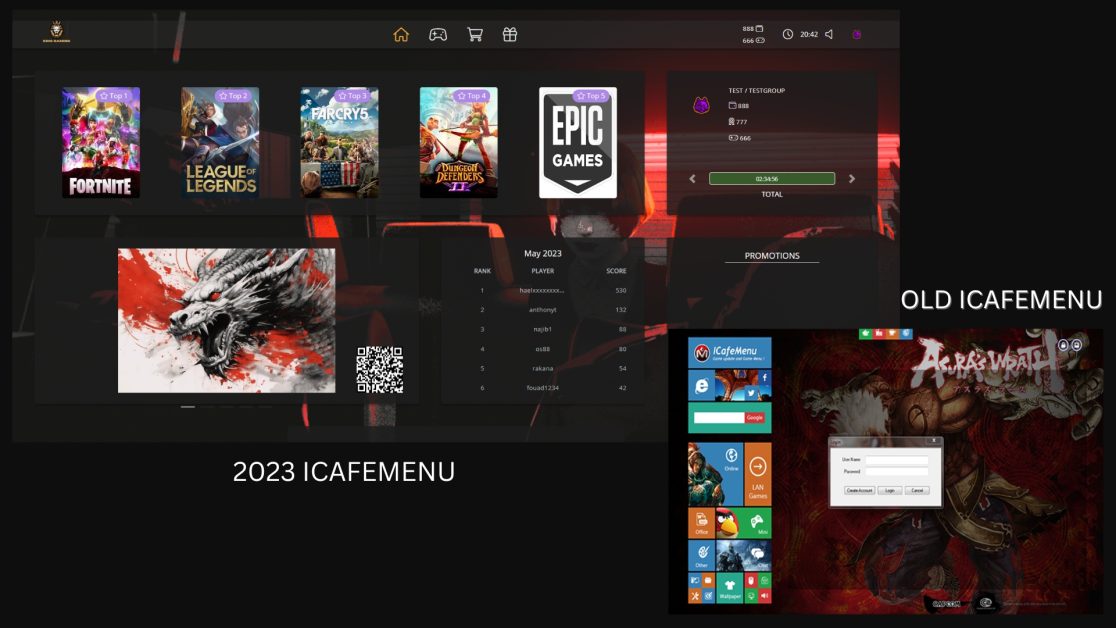
Why Weekly Updates?
Weekly updates might seem frequent, but in the fast-paced world of gaming, it’s necessary. Our team at CCBoot and iCafeCloud is constantly working to improve, innovate, and secure our software. By offering weekly updates, we can respond quickly to any issues that arise, whether they’re bugs, security threats, or user feedback.
Updating your software weekly also means you’re always offering the latest and greatest to your customers. This can give you a competitive edge, as gamers are always looking for the best possible experience.
How to Update?
Keeping your CCBoot and iCafeCloud software updated is key to ensuring optimal performance. CCBoot and iCafeCloud are designed to alert you when a new update is available.
Updating CCBoot
CCBoot is designed to alert you when a new update is available. When you run the software, you’ll see a message notifying you about the available update. The update process involves just a few clicks – it’s as easy as clicking ‘OK’ to start the update, then following the ‘Next’ prompts until you reach ‘Finish’. Just like that, your software is up-to-date.
Updating iCafeCloud
Updating iCafeCloud is as straightforward as updating CCBoot, with just a few additional steps to be aware of. Every update detail can be readily accessed from the cloud panel in the ‘Log Section’. Here you can find the ‘Changelog’, which provides a comprehensive list of all the details pertaining to the update.
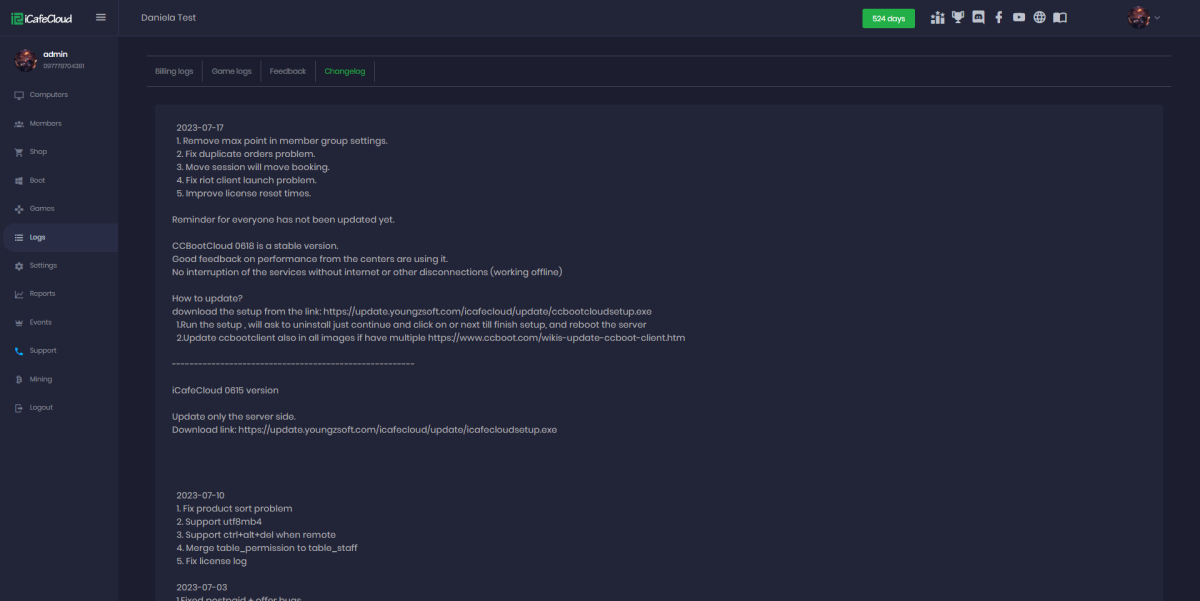
Additionally, you can stay informed about the latest updates by following our social media accounts, where we share all the important updated information.
Remember, if you encounter any problems during the update process, our support team is ready to assist you.

