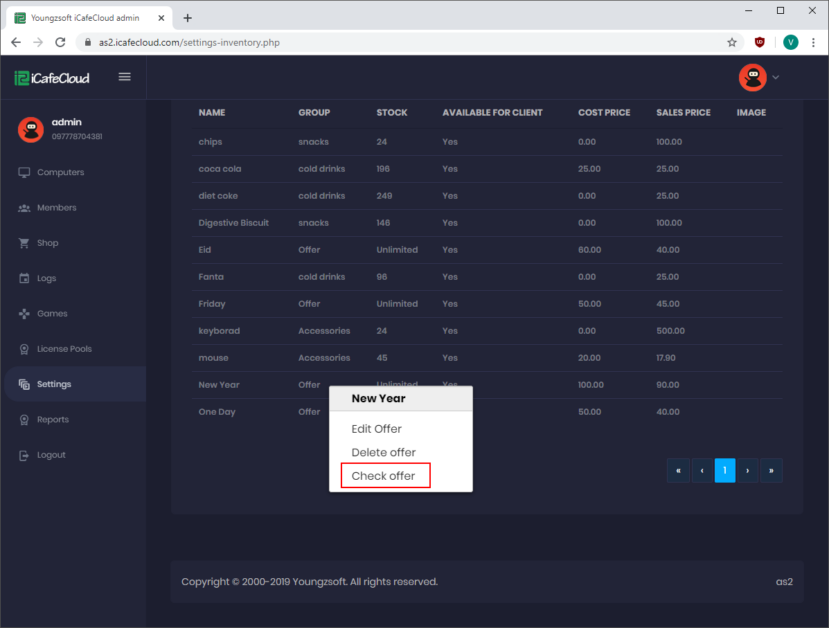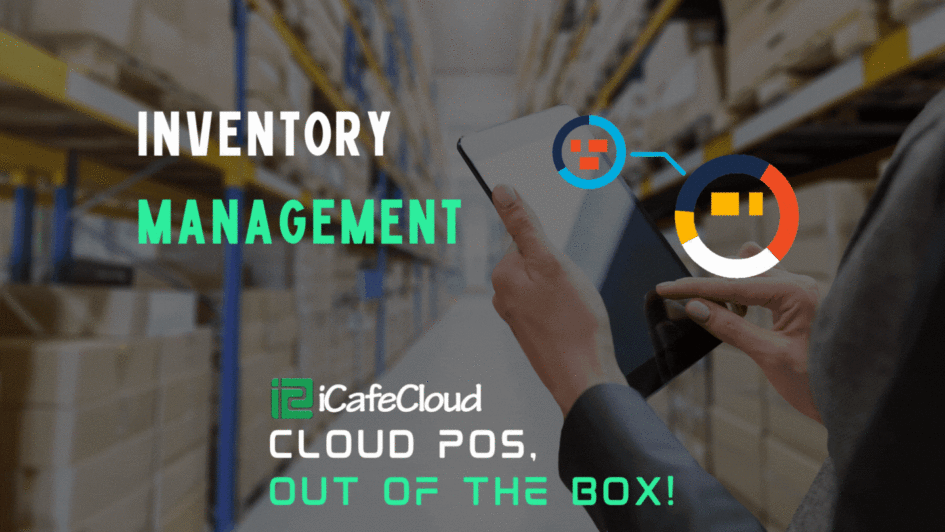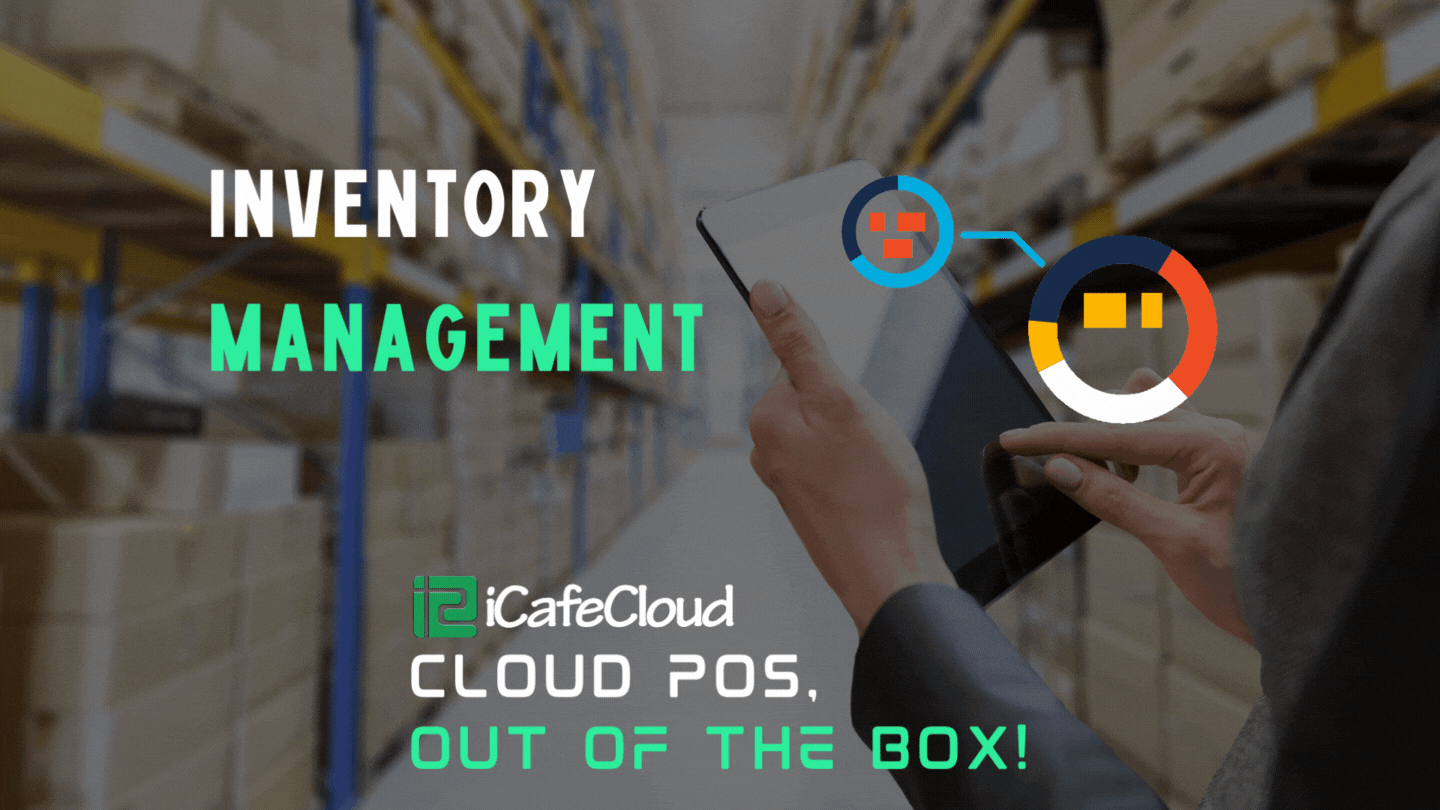
With the super powerful all in one POS software, you will never find an opportunity to miss out on inventory tracking and stock transactions, EVER! How, you ask? Here’s how!
Let’s talk about,
Stocking Inventory,
Restocking,
Destocking
First and foremost, it lets you organize your inventory into categories and furthermore, it also let’s you sub categorize the items in your inventory with ease.
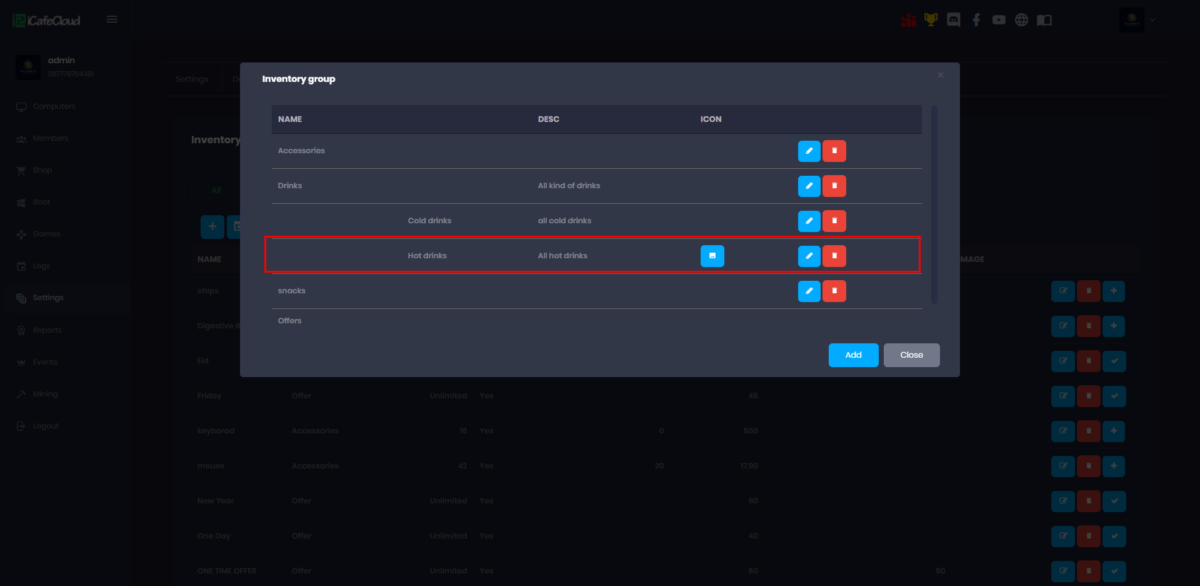
Additionally, You can also stock restock and destock items as you prefer
Once you open the inventory module, you can tap the “+” button to start adding inventory to your store. Along with the name and description of products, you can also add barcodes and product groups for easier product tracking for you as well as the clients. Also, you can add product images through this panel. This panel also enables customer end and counter specific sale of items. Country specific taxes can be adjusted and added per item. You can also enter the cost price and selling price into the panel and get instant reports about your expenses and profits with every sale!
The stock panel also enables you to re add the required items into your stock. The profit ratios are automatically calculated based on the cost and selling prices for the items. Again, in real time!
Only managers have the authority to remove items from inventory when necessary. All other accounts that attempt to remove items will receive an error message if they do not have the permissions set by the administrator
iCafeCloud also handles your Rewards and Loyalty points right outside the box! All these transactions are available to specific users assigned by you, as you prefer!
And if that’s not what settles it for you, here’s the best part! Orders placed through the client panel will display immediately onto the server side panel!
Want to try it? Message us today!